Pull Request Comments»
Pull Request Plan Commenting»
Via Notification policy»
We have a nice example in our Notification policy documentation that shows how to add a comment to a pull request about changed resources. It is fully customizable, so you can change the message to your liking.
Via Stack label (legacy)»
To enable this feature, simply add the label feature:add_plan_pr_comment to the stacks you wish to have plan commenting enabled for on pull requests.
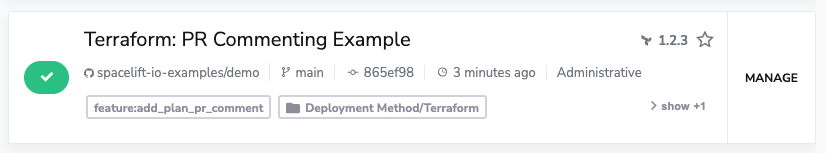
Once enabled, on any future pull request activity, the result of the plan will be commented onto the pull request.
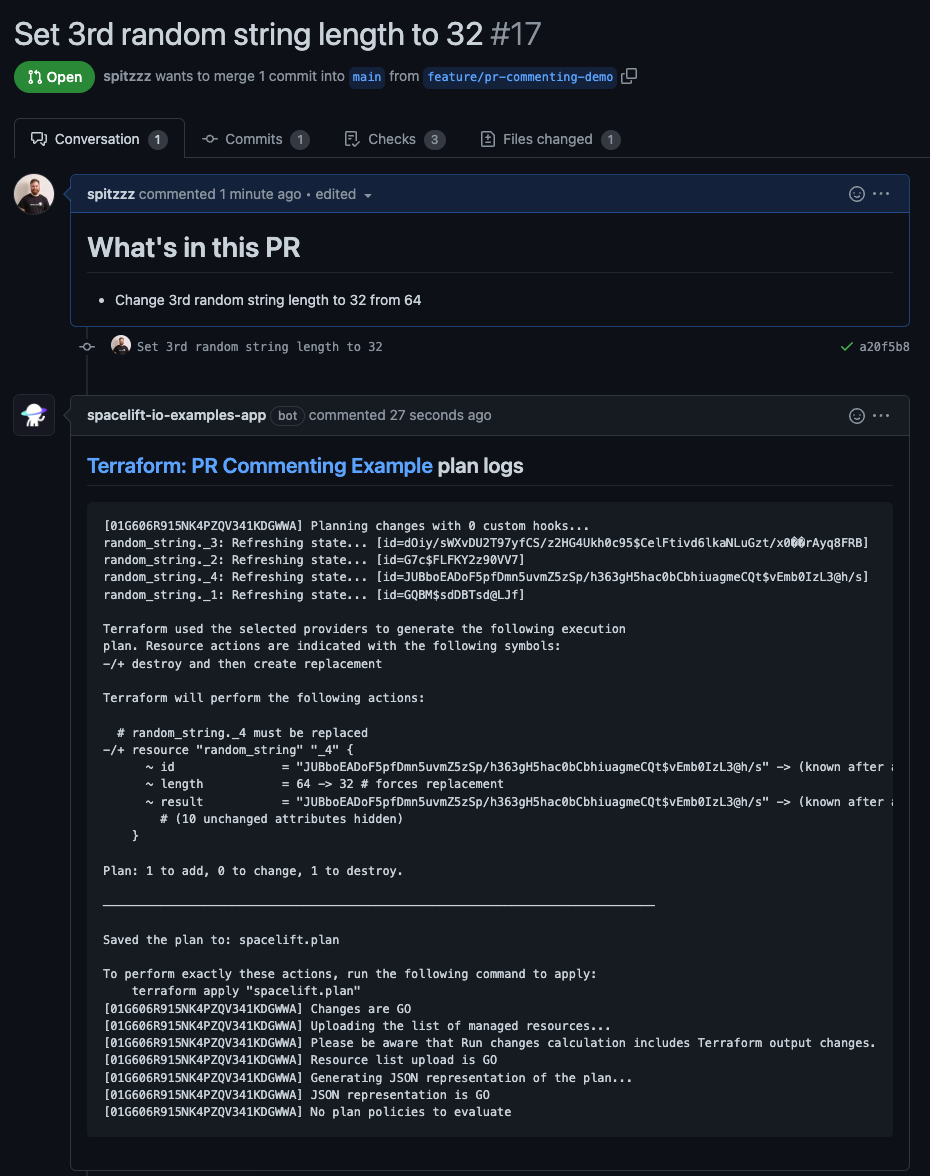
Pull Request Comment-Driven Actions»
To enable support for pull request comment events in Spacelift, you will need to ensure the following permissions are enabled within your VCS app integration. Note that if your VCS integration was created using the Spacelift VCS setup wizard, then these permissions have already been set up automatically, and no action is needed.
- Read access to
issuesrepository permissions - Subscribe to
issues:commentsevent
Assuming the above permissions are configured on your VCS application, you can then access pull request comment event data from within your Push policy, and build customizable workflows using this data.
Warning
Please note that Spacelift will only evaluate comments that begin with/spacelift to prevent users from unintended actions against their resources managed by Spacelift. Furthermore, Spacelift only processes event data for new comments, and will not receive event data for edited or deleted comments.
Example Push policy to trigger a tracked run from a pull request comment event:
1 2 3 4 5 6 | |
Using a Push policy such as the example above, a user could trigger a tracked run on their Spacelift stack by commenting something such as:
1 | |